All Commands
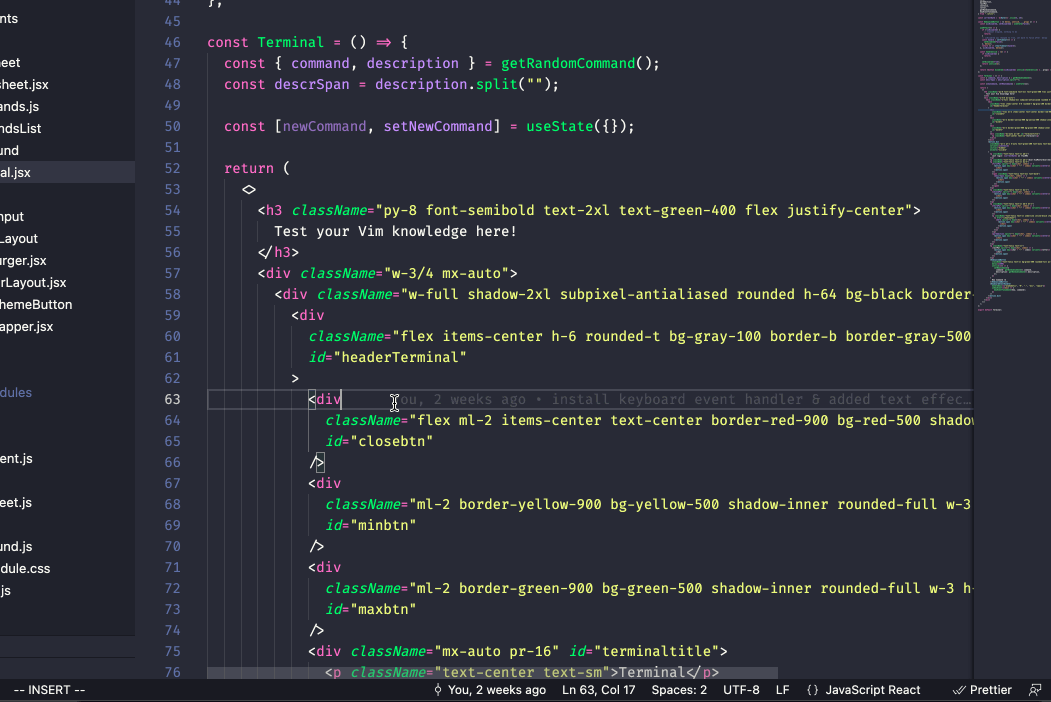
While in insert mode, will return you to normal mode. This is the same behaviour as pressing ctrl-c.

The e command will jump to the end of the word (punctuation considered words).
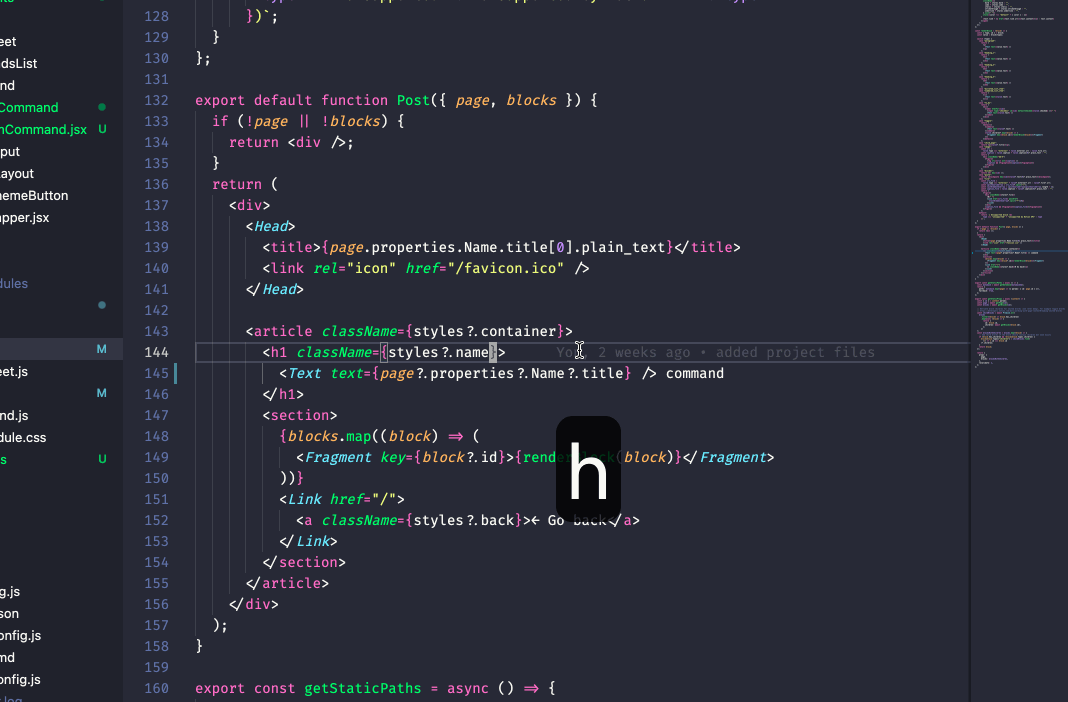
The h command moves left by one character
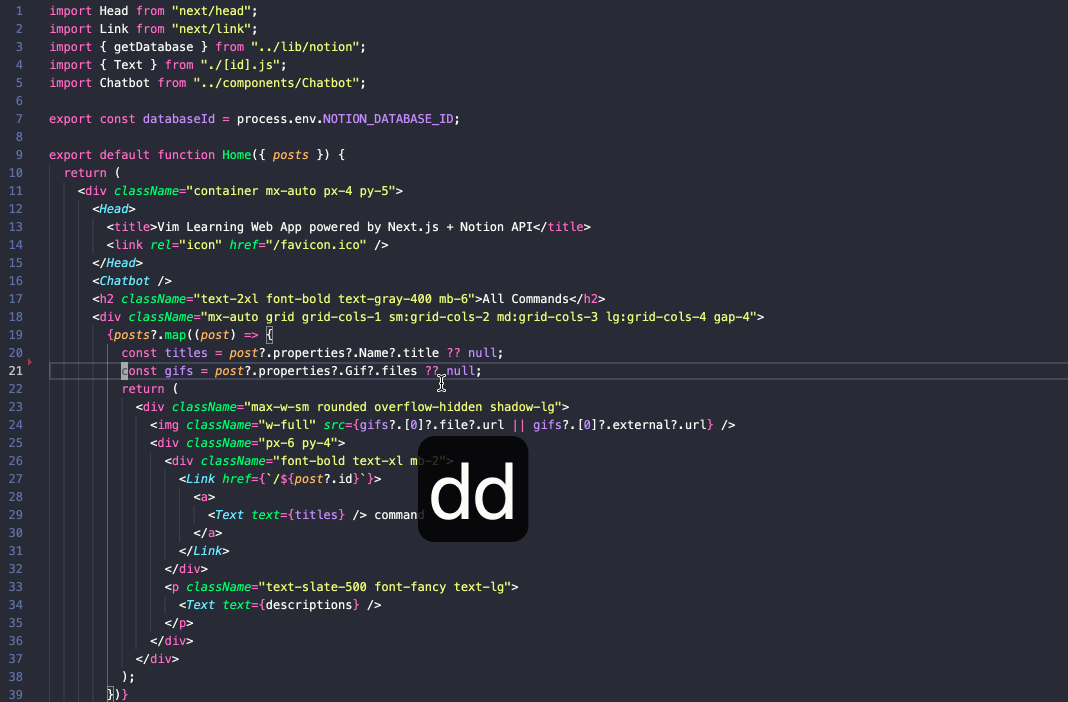
The dd command will delete the current line
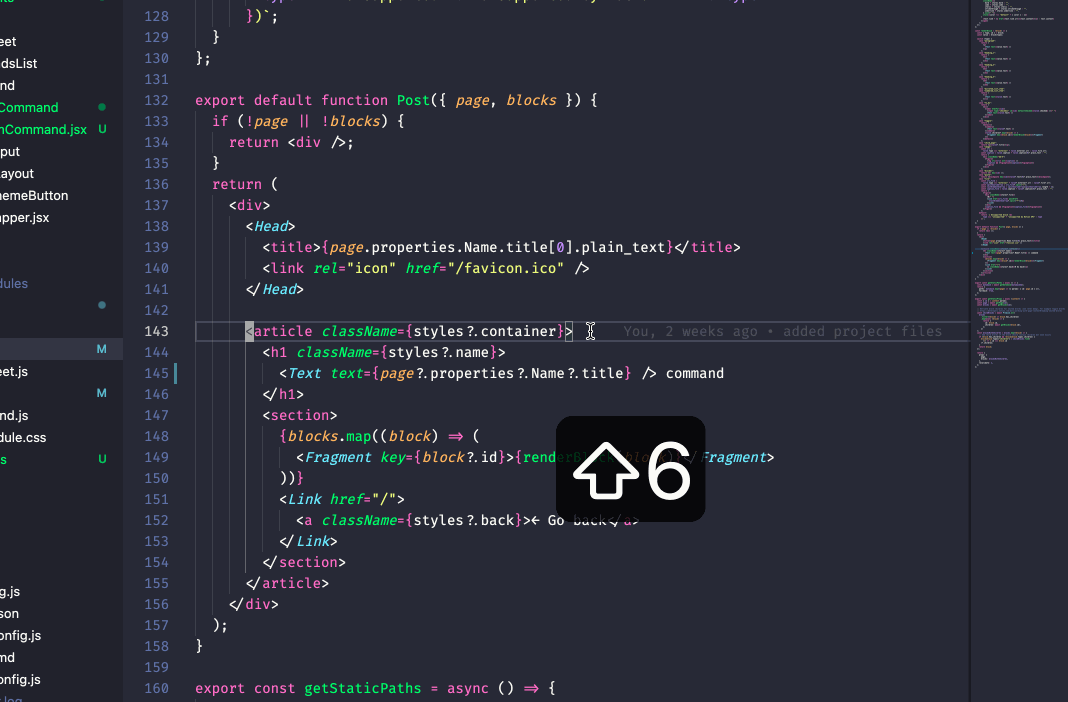
First non-blank character of line

The $ command will take you to the end of the line.

The k command moves up by one character

The W command will jump to the next WORD (spaces separate words).
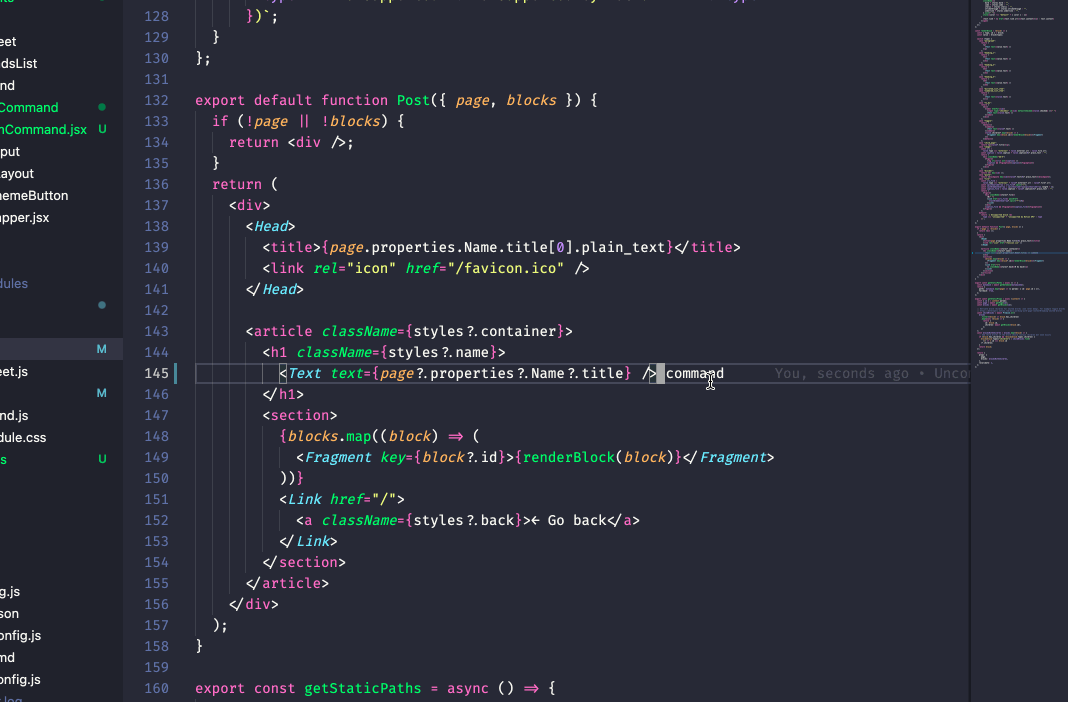
The a command will drop you into insert mode after the cursor.

P stands for paste or put (before the cursor). You can use this command to paste from many different registers.

The G command will move the cursor to the end of the file
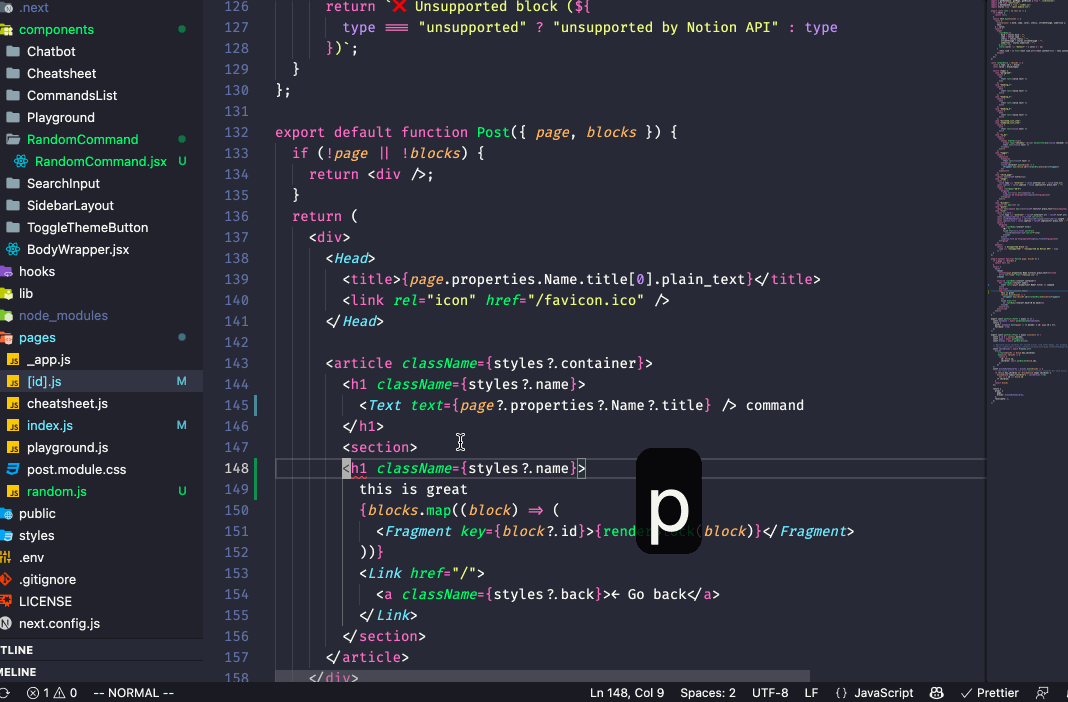
p stands for paste or put (after the cursor). You can use this command to paste from many different registers.

The E command will jump to the end of words (no punctuation).
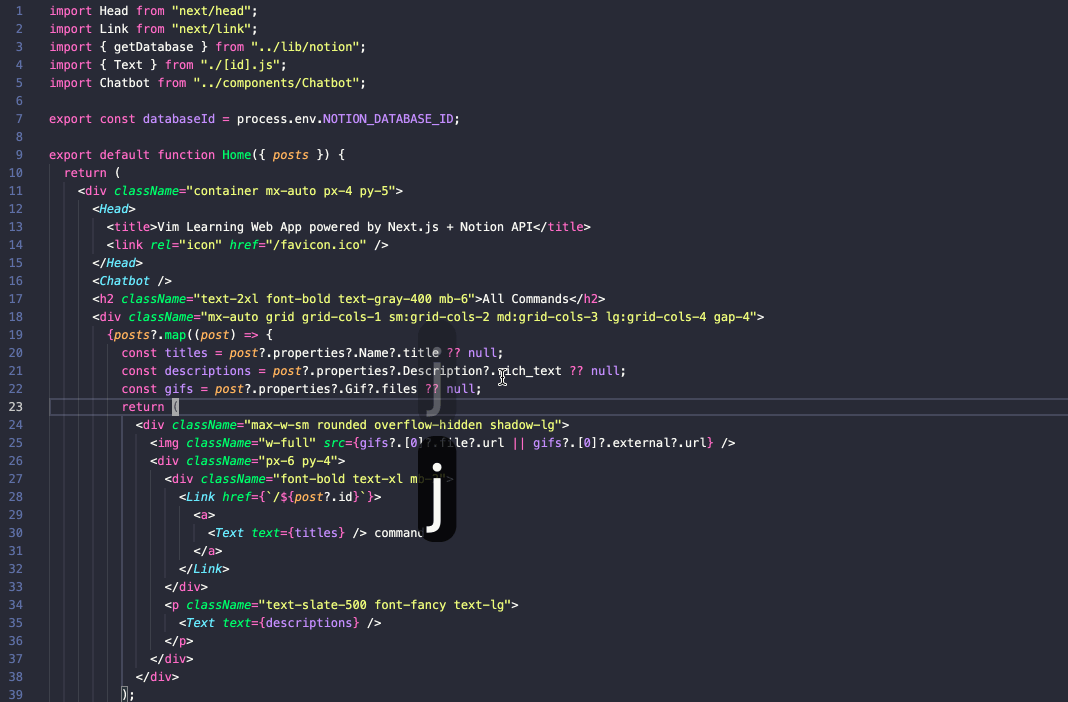
The j command moves down by one character
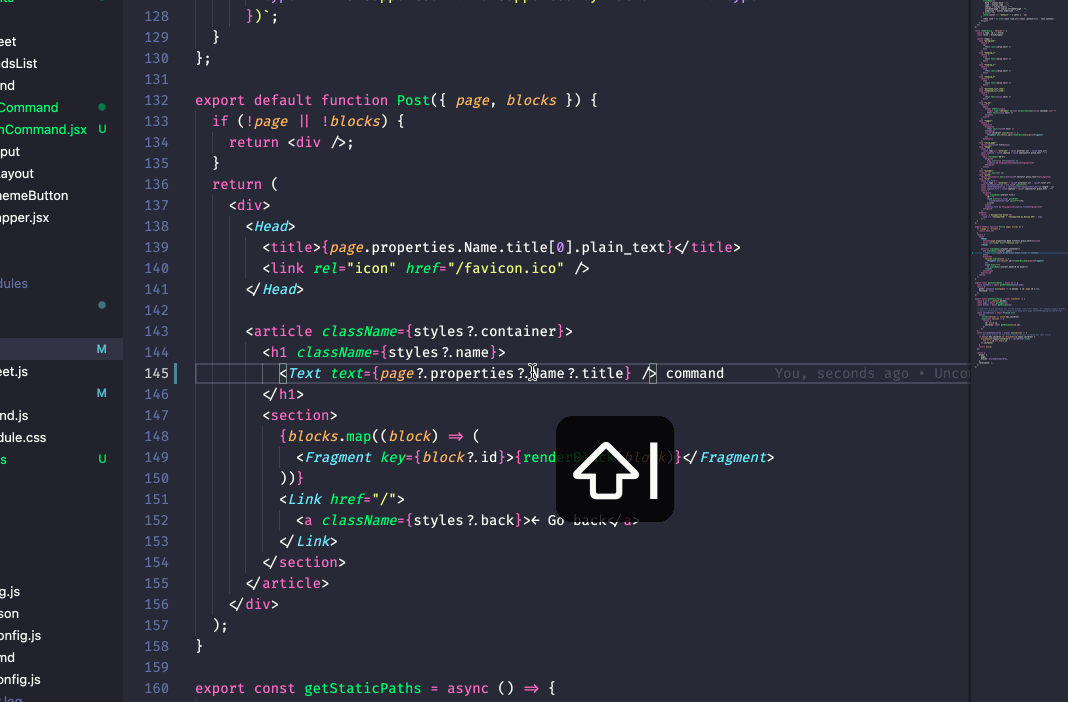
I will enter into insert mode at the beginning of the line regardless of cursor position.
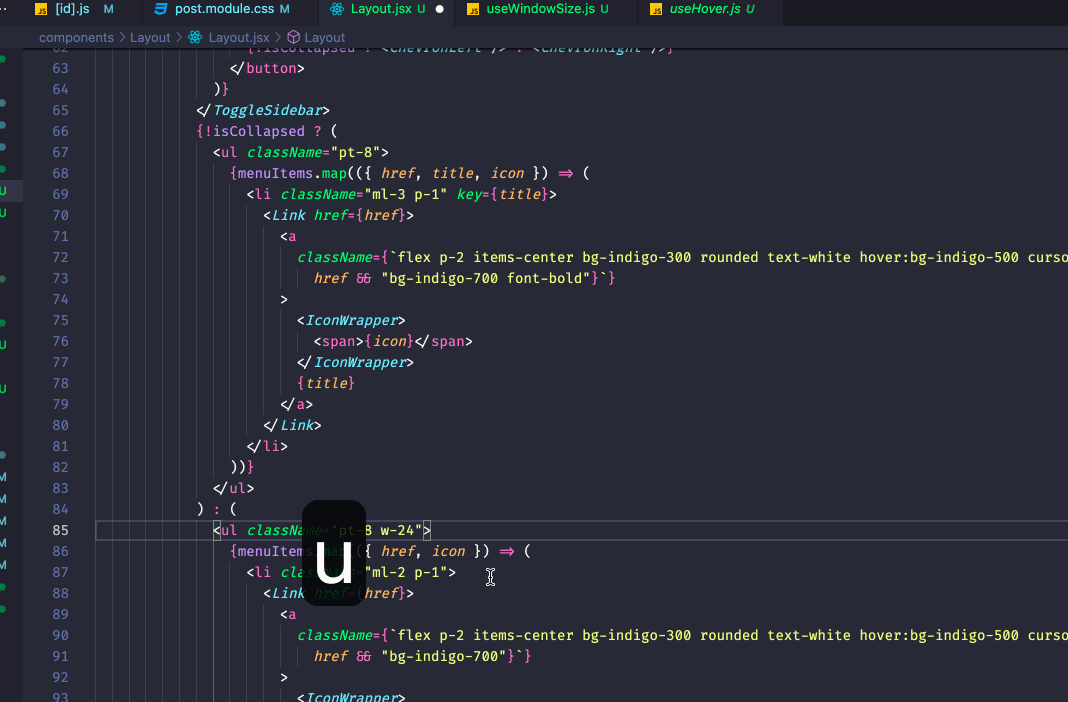
The u command will undo the most recent change
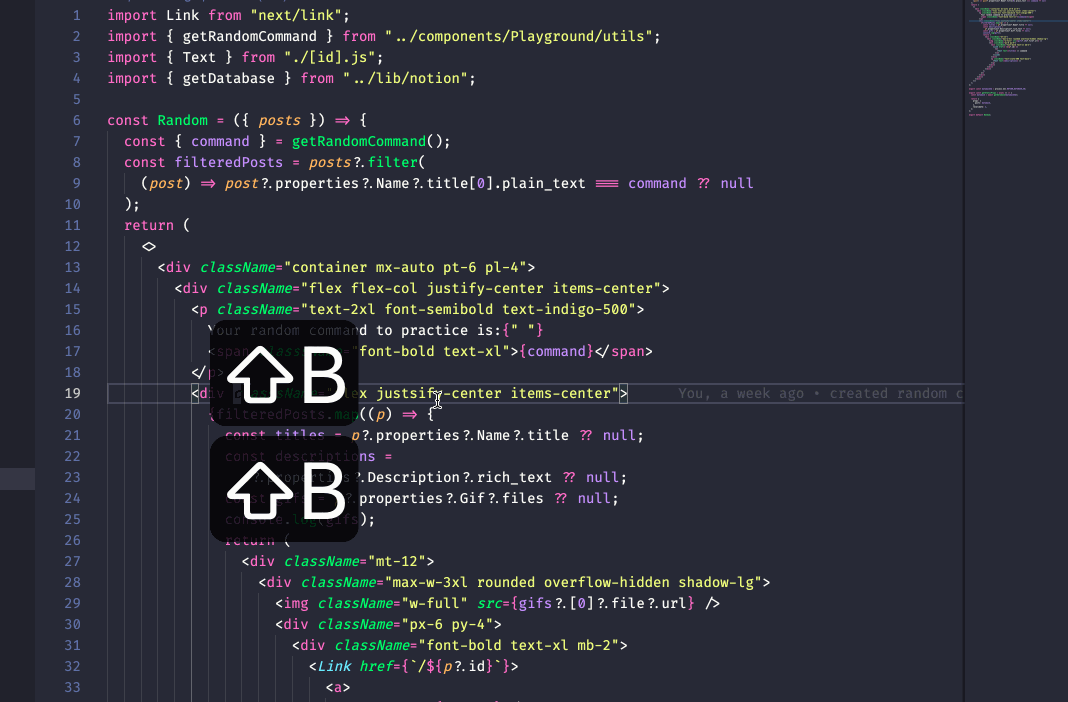
The b command will move the cursor back one word and ignore special characters (unlike b) .
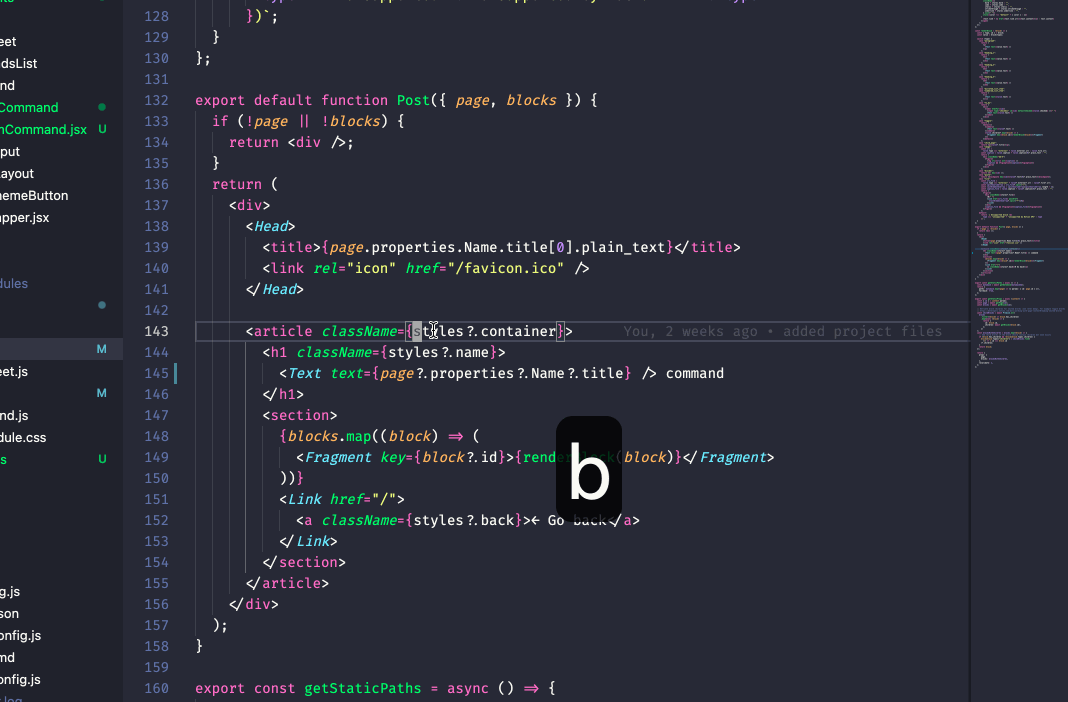
The b command will move the cursor back one word. b will treat characters like “-” as a word, whereas B will skip it.
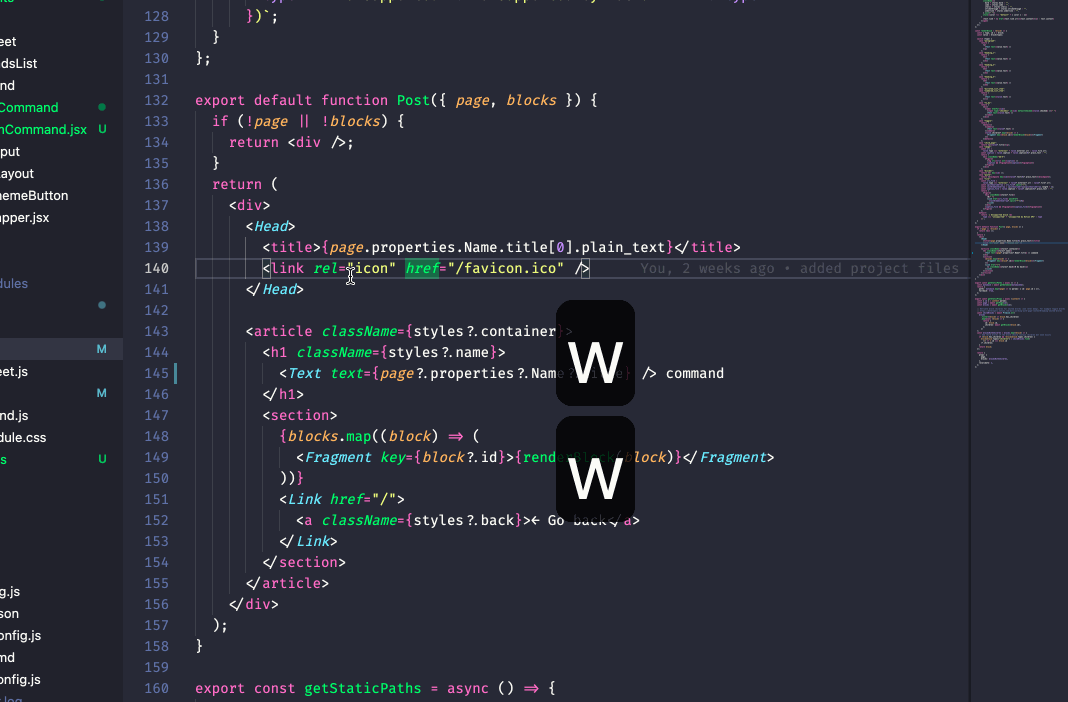
The command w will jump to the next word. w is more “greedy” when it is deciding what is a word or not. This behaviour can also be affected by the setting of iskeyword.
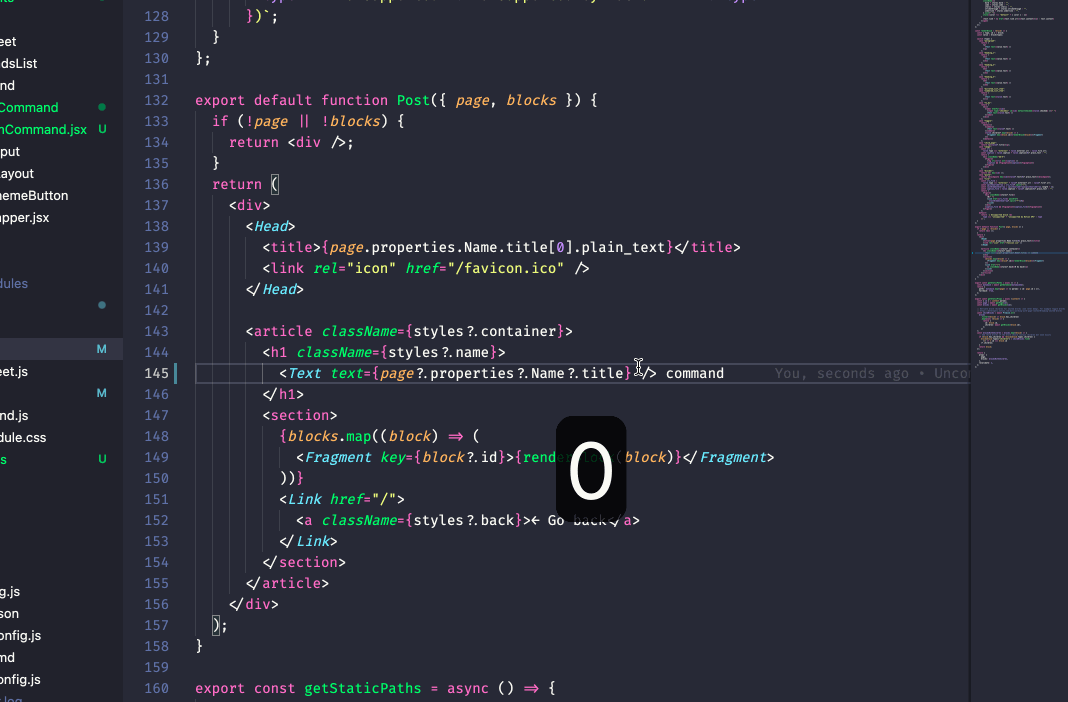
The command (zero) will take you to the start of the current line.

The S command will delete the entire line and enter you into insert mode. Similar to cc.

The J command joins the current line with the line below.
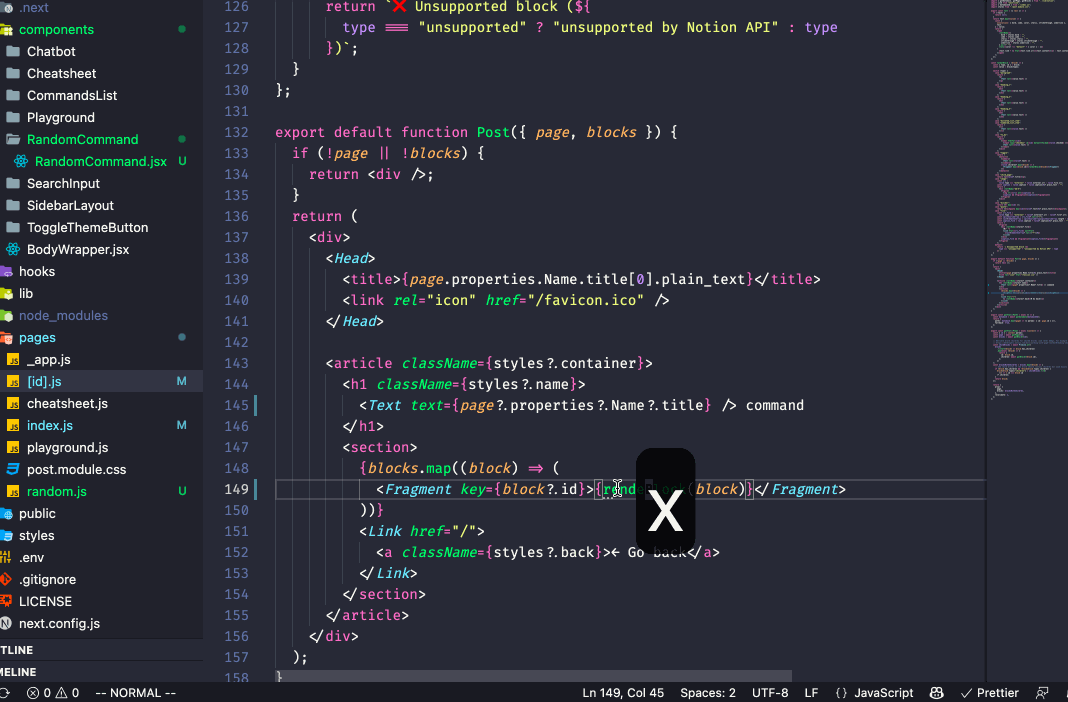
The x command will delete the current selection. If nothing is selected, the character under the cursor will be deleted.

i stands for insert. The i command will enter you into insert mode which will print characters before where the cursor is.

The s command will delete the character under the cursor and enter you into insert mode.
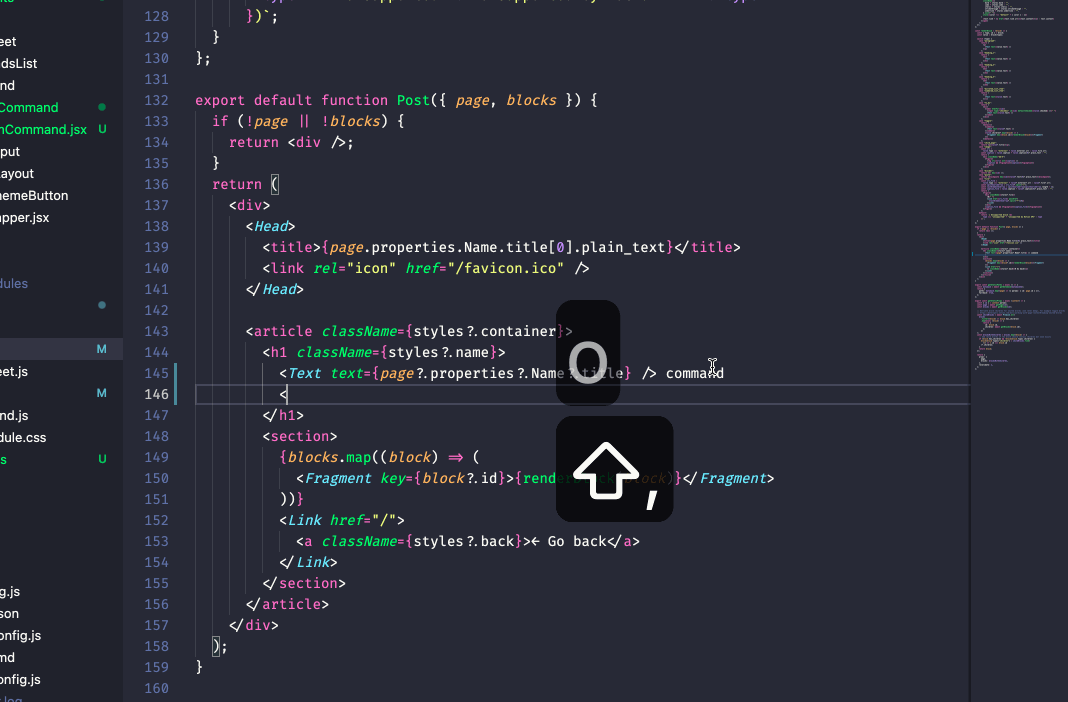
The o command will create a newline below where your cursor is and drop you into insert mode.
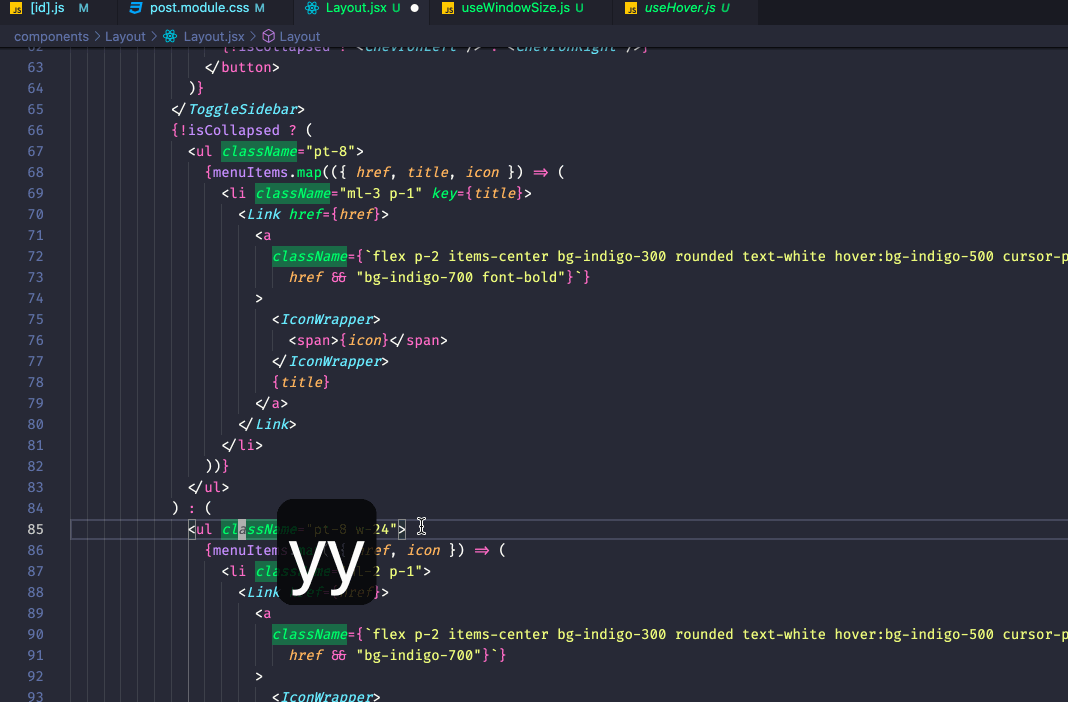
The y command will copy the current line. Typing the “p” key after “y” will paste the line.
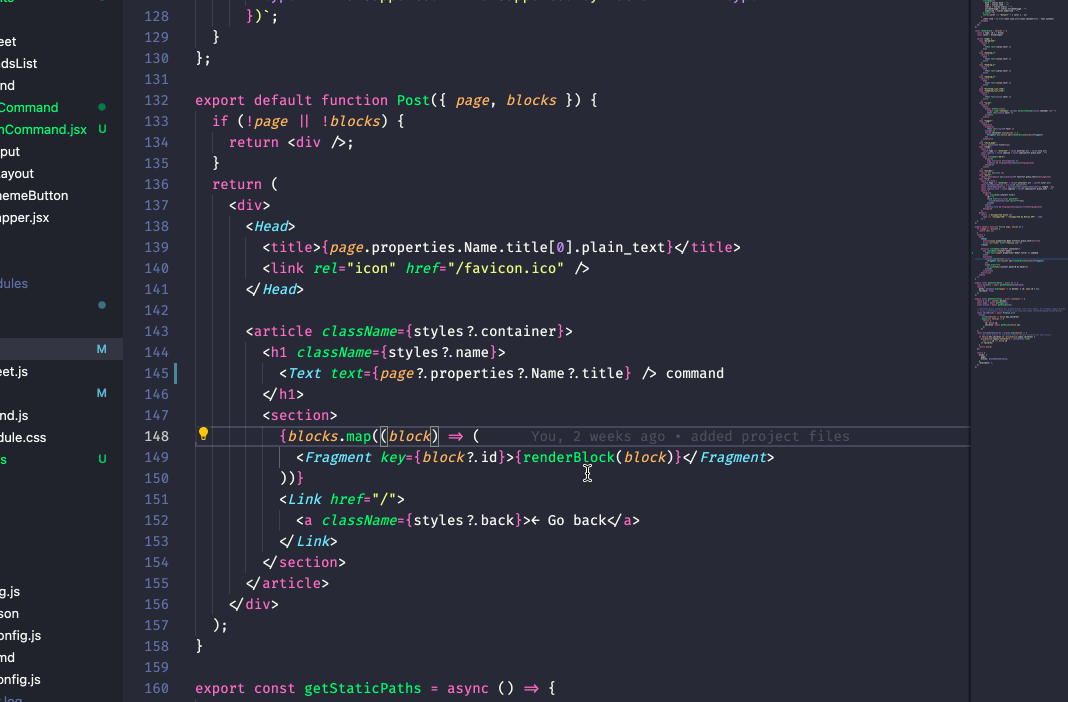
The O command will create a newline above where your cursor is and drop you into insert mode.
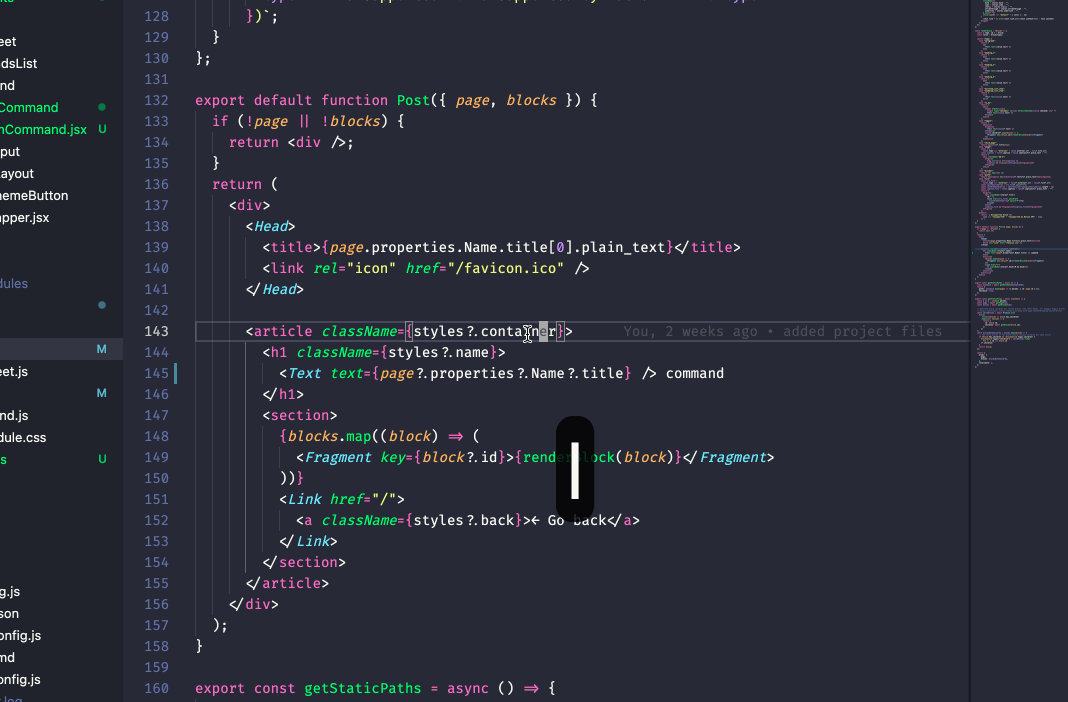
The l command moves right by one character

The A command will drop you into insert mode at the end of the line.
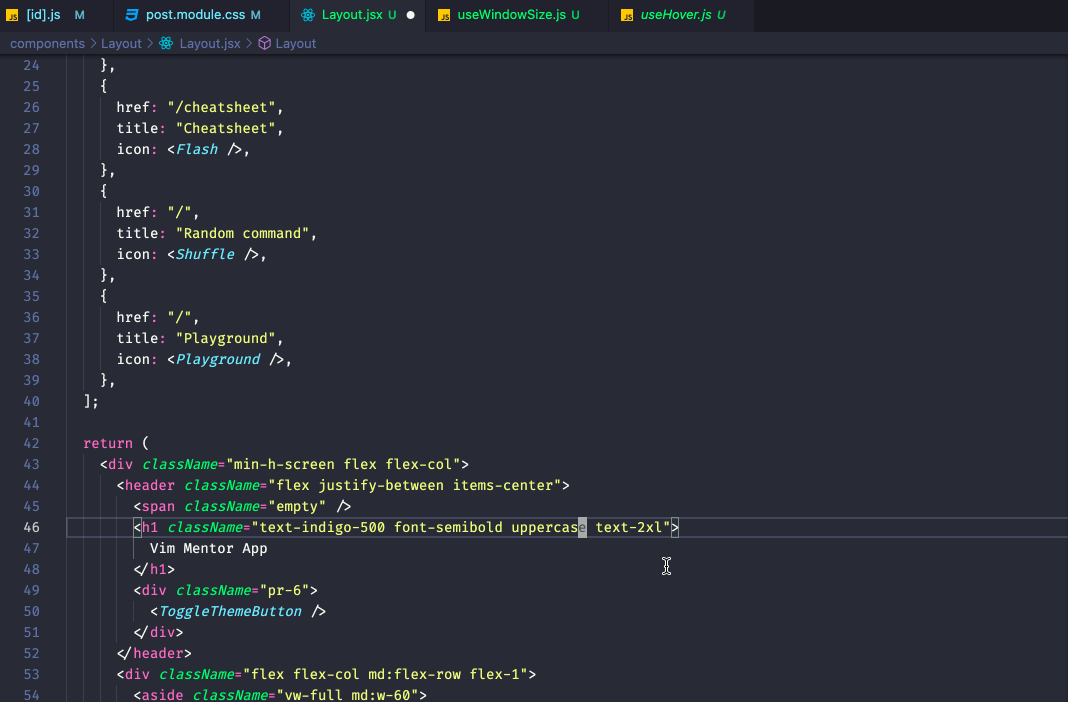
The gg command will move the cursor to the top of the file

The . command will repeat the last command.
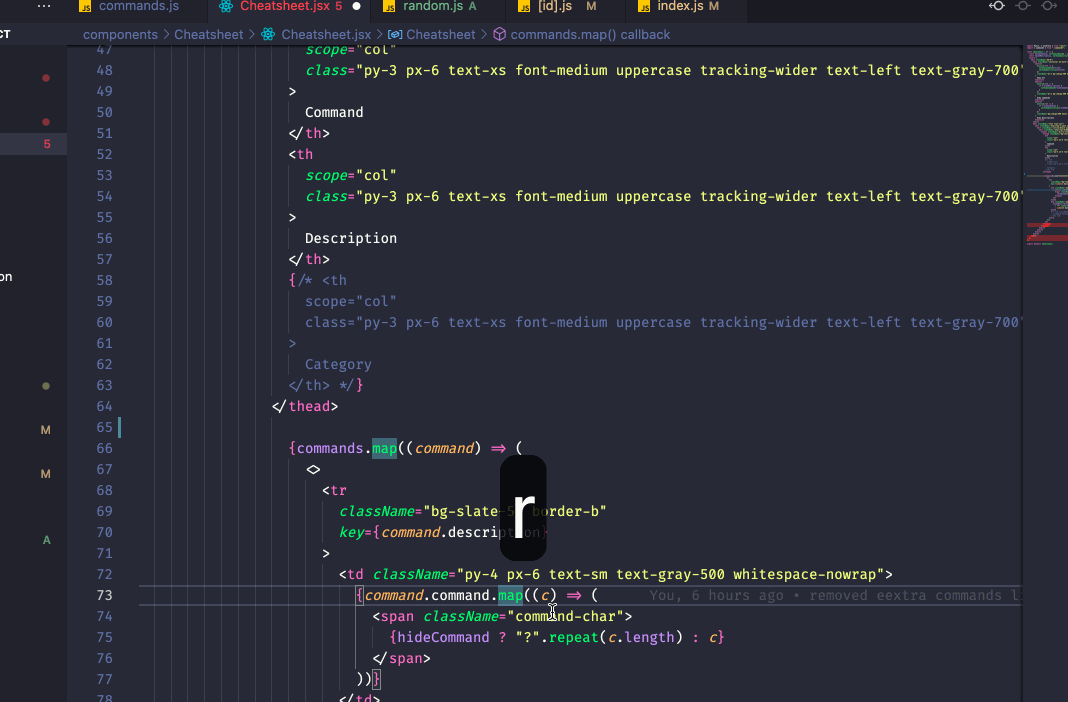
pressing r allows you to replace the character under the cursor with whatever character you press next.